Over the last few weeks we’ve looked at what Digital Literacies are, and the role both learners and teachers have to play in ensuring every young person has the tools they need to operate in a digital world. This week we look at the people who perhaps hold the key to letting teachers and learners make the most of the opportunities out there – the Digital Empowerers. These are the leaders, the managers and the decision makers who have so much influence over what teachers and learners can achieve.
Yes, ’empowerers’ is a clumsy word (there might be some debate about whether it’s a word at all) but we feel it sums up the role these individuals and institutions have. The alternative was Digital Enablers, which, while it’s a real word, has its own negative connotations (after all, digital literacies are hardly a bad habit.) So empowerers it is, and we’ll just ignore the wiggly red line telling us it’s not really a word as we type this.
We’ve discussed how learners need freedom to explore and create in digital contexts. We’ve examined how teachers need to become guides for their students, learning alongside them, taking calculated risks and instilling an adventurous mindset when dealing with digital learning. But this all assumes that schools have adequate resourcing and, just as importantly, that the attitude from leaders at all levels gives permission for experimentation and considered risk-taking.
Let’s take how schools use devices to start with. Obviously this varies between schools and authorities but most learners have access to a range of tech, either via school-owned PCs, tablets, and laptops or by having a pupil ‘bring your own device’ policy (BYOD). Often iPads are purchased as they are a recognised brand but Android and Windows tablets are usually cheaper, as useful, and often have access to a wider range of apps. We are aware of many examples where schools have iPads or tablets which are woefully underused, through no fault of the teachers. In many cases, due to a lack of Wi-Fi in schools, staff have to take the device home to put apps on it (which can go against school policy on removing such equipment from the building or using personal accounts on them) and then the apps can vary from device to device depending on what was downloaded. From a teacher’s point of view this is challenging, as how can a class teacher make good use of an app if not all devices have it installed? And how do schools know which apps are good to use? Authorities should be collecting information like this and sharing with all establishments.
 At the moment, lots of schools are fighting the battle against mobile use. Many schools have posters on walls banning pupils from having their phones out during class time and actively discouraging pupils from bringing their phones to school at all. However, some forward thinking establishments are working with pupils’ attachment to mobile phones rather than against it. The BYOD idea appreciates that a mobile is more than a phone: it is a computer, and a powerful one at that. Harnessing that untapped potential removes the need for schools to buy in so many devices themselves and also helps educate pupils on the applications and uses of their own phones. Regarding the use of pupils’ own devices, many authorities already have policies on this that have been shared with parents, such as a policy in some East Lothian schools that phones can be on the desk at the start of the class but they can’t be turned over until the teacher says so, giving the teacher control of their use in a well-defined and mutually understood context. Inequity of access does still exist of course – many children have tablets and smartphones, but many do not. Although it would be overly simplistic to assume that every child can bring a working, appropriate device to school every day, we must accept that allowing the use of personal devices is a positive step along the way to really effective tech use in schools. There can be creative solutions where a child is not able to bring a device for any reason. For example, one authority we are aware of has reworked their policy on musical instrument loans and applied the same logic to ‘loaning’ out devices.
At the moment, lots of schools are fighting the battle against mobile use. Many schools have posters on walls banning pupils from having their phones out during class time and actively discouraging pupils from bringing their phones to school at all. However, some forward thinking establishments are working with pupils’ attachment to mobile phones rather than against it. The BYOD idea appreciates that a mobile is more than a phone: it is a computer, and a powerful one at that. Harnessing that untapped potential removes the need for schools to buy in so many devices themselves and also helps educate pupils on the applications and uses of their own phones. Regarding the use of pupils’ own devices, many authorities already have policies on this that have been shared with parents, such as a policy in some East Lothian schools that phones can be on the desk at the start of the class but they can’t be turned over until the teacher says so, giving the teacher control of their use in a well-defined and mutually understood context. Inequity of access does still exist of course – many children have tablets and smartphones, but many do not. Although it would be overly simplistic to assume that every child can bring a working, appropriate device to school every day, we must accept that allowing the use of personal devices is a positive step along the way to really effective tech use in schools. There can be creative solutions where a child is not able to bring a device for any reason. For example, one authority we are aware of has reworked their policy on musical instrument loans and applied the same logic to ‘loaning’ out devices.
 Once we have considered the issue of hardware, we must logically move on to the problem of Wi-Fi access. We talk about wanting to raise attainment, to give all children a fair start in education, but while Wi-Fi continues to be viewed as an option rather than a necessity then we are penalising pupils. Already in secondary schools, where the large majority of pupils have access to mobile phones, the discrepancies are visible not in the type or brand of phone the pupils have, but in the amount of data they have as part of their contracts. Pupils are being limited as their data is limited. Wi-fi for all would level the field for the young people and also be a step towards bringing schools closer to the real world. Some authorities provide Wi-Fi to all of their schools, and have carefully managed policies to allow learners to connect their own devices to filtered internet access, removing the problem of data poverty. Some other authorities allow schools to ‘buy-in’ to Wi-fi but this throws up another issue as it relies on schools deeming it an important enough expense to spend their already stretched budgets on. It is then down to luck whether or not your head teacher prioritises it. Wi-Fi for all isn’t a magical solution to all of our digital needs but it seems like an obvious resource that authorities should be providing or insisting schools spend part of their budget on.
Once we have considered the issue of hardware, we must logically move on to the problem of Wi-Fi access. We talk about wanting to raise attainment, to give all children a fair start in education, but while Wi-Fi continues to be viewed as an option rather than a necessity then we are penalising pupils. Already in secondary schools, where the large majority of pupils have access to mobile phones, the discrepancies are visible not in the type or brand of phone the pupils have, but in the amount of data they have as part of their contracts. Pupils are being limited as their data is limited. Wi-fi for all would level the field for the young people and also be a step towards bringing schools closer to the real world. Some authorities provide Wi-Fi to all of their schools, and have carefully managed policies to allow learners to connect their own devices to filtered internet access, removing the problem of data poverty. Some other authorities allow schools to ‘buy-in’ to Wi-fi but this throws up another issue as it relies on schools deeming it an important enough expense to spend their already stretched budgets on. It is then down to luck whether or not your head teacher prioritises it. Wi-Fi for all isn’t a magical solution to all of our digital needs but it seems like an obvious resource that authorities should be providing or insisting schools spend part of their budget on.
Then there are the training opportunities needed to ensure that teachers are a quality resource as well. To upskill staff, improve their confidence in their own digital literacy and empower them to guide our learners effectively, authorities need to provide quality training and support time for staff. For those who know where to look for this, there are already supports available through Glow. In addition, there are countless free online courses, communities and training resources, but all staff need to be made clear about where they can find this information, and also have a clear steer on the importance of fostering digital literacy – until authority, school and departmental improvement planning recognises this as a vital area for development, there will always be other priorities.
Even if a school has a forward thinking staff and supportive head teacher, barriers can often appear at local authority level. If yours isn’t one of the authorities forging ahead with Wi-Fi and BYOD, it might feel like wading through treacle trying to get any significant changes made in council policy. Often those managing IT infrastructure are not from an educational background. This can have benefits – it’s a crucial role that requires a read head for business and strategic thinking. However, there is often a tendency to try to impose the same kinds of strictures on teachers that might be found in a corporate environment. Yes, in most offices you don’t want staff messing about, installing programmes, making changes to browser settings, updating software and so on – but teachers aren’t office staff. When we have to jump through ever more complex hoops to make the most basic of changes, can we be blamed for eventually giving up? When it takes three layers of management and several phone calls to have a single website unblocked, how often are you going to request it? When Education Scotland add a new service to Glow but it’s blocked by default and most classroom teachers have no idea who to contact to remedy the situation, are you going to look at it again?
 There are so many needless barriers placed in the way of the enterprising teacher in the name of security and risk management. There is so little desire from the centre to change, to renew, to upgrade, even when the latest browser on the school network image is already obsolete by the time it’s installed. Change means cost, and more importantly risk. Each change made at the centre can have knock-on unforeseen consequences, and the thought of having to deal with these is enough to stop progress in its tracks – for those making these decisions, the possible repercussions must be pretty scary, but that doesn’t mean we can just stand still, or move at the glacial pace that’s been the norm with educational technology for so many years in so many places. IT managers must work with and be guided by educationalists, and listen to the needs of the teachers at the frontline. Risk must be part of what we do – not something to be avoided, but something to be managed. If we never take risks, we’ll never move forward, and those authorities who do make the leap into the unknown will be providing opportunities for learners that teachers in other authorities can only look upon with longing.
There are so many needless barriers placed in the way of the enterprising teacher in the name of security and risk management. There is so little desire from the centre to change, to renew, to upgrade, even when the latest browser on the school network image is already obsolete by the time it’s installed. Change means cost, and more importantly risk. Each change made at the centre can have knock-on unforeseen consequences, and the thought of having to deal with these is enough to stop progress in its tracks – for those making these decisions, the possible repercussions must be pretty scary, but that doesn’t mean we can just stand still, or move at the glacial pace that’s been the norm with educational technology for so many years in so many places. IT managers must work with and be guided by educationalists, and listen to the needs of the teachers at the frontline. Risk must be part of what we do – not something to be avoided, but something to be managed. If we never take risks, we’ll never move forward, and those authorities who do make the leap into the unknown will be providing opportunities for learners that teachers in other authorities can only look upon with longing.
Until the support of digital literacy, through both pedagogy and infrastructure, becomes something that local authorities insist upon and monitor, progress is guaranteed to be limited. Teachers are massively pushed for time as it is, and money is immensely tight. There’s only so much individual teachers can do without the support of leaders at school, local authority and national level. HGIOS 4, with its explicit focus on digital competencies, is a step in the right direction, but this needs to be backed up with changes to the curriculum (in the form of an acknowledgement in the Curriculum for Excellence documentation that Digital Literacy is the responsibility of all practitioners), the publication of the new national Digital Strategy for Education, and a concerted effort from the Scottish Government to support this in the form of investment and clear guidance and expectations. We’re embarking on our journey down this road, but at the moment the route is full of potholes and shoogly bridges, with a few oases of excellent practice shining in the distance. Our Digital Empowers, those leaders who determine the direction of Scotland’s education system, need to smooth the path for all of us and pave the way for Scotland’s digital future.

 Day one ended with an opportunity to create something using the motor and a table filled with craft materials that would put Blue Peter to shame! We each worked on our own fun projects creating moving ghosts and a marble run.
Day one ended with an opportunity to create something using the motor and a table filled with craft materials that would put Blue Peter to shame! We each worked on our own fun projects creating moving ghosts and a marble run.




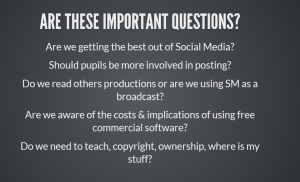
 And, as usual, we listened on in envy as
And, as usual, we listened on in envy as 

 But if it’s skills you’re interested in, there’s not much to beat Minecraft. In a hugely inspiring session,
But if it’s skills you’re interested in, there’s not much to beat Minecraft. In a hugely inspiring session, 

 At the moment, lots of schools are fighting the battle against mobile use. Many schools have posters on walls banning pupils from having their phones out during class time and actively discouraging pupils from bringing their phones to school at all. However, some forward thinking establishments are working with pupils’ attachment to mobile phones rather than against it. The BYOD idea appreciates that a mobile is more than a phone: it is a computer, and a powerful one at that. Harnessing that untapped potential removes the need for schools to buy in so many devices themselves and also helps educate pupils on the applications and uses of their own phones. Regarding the use of pupils’ own devices, many authorities already have policies on this that have been shared with parents, such as a policy in some East Lothian schools that phones can be on the desk at the start of the class but they can’t be turned over until the teacher says so, giving the teacher control of their use in a well-defined and mutually understood context. Inequity of access does still exist of course – many children have tablets and smartphones, but many do not. Although it would be overly simplistic to assume that every child can bring a working, appropriate device to school every day, we must accept that allowing the use of personal devices is a positive step along the way to really effective tech use in schools. There can be creative solutions where a child is not able to bring a device for any reason. For example, one authority we are aware of has reworked their policy on musical instrument loans and applied the same logic to ‘loaning’ out devices.
At the moment, lots of schools are fighting the battle against mobile use. Many schools have posters on walls banning pupils from having their phones out during class time and actively discouraging pupils from bringing their phones to school at all. However, some forward thinking establishments are working with pupils’ attachment to mobile phones rather than against it. The BYOD idea appreciates that a mobile is more than a phone: it is a computer, and a powerful one at that. Harnessing that untapped potential removes the need for schools to buy in so many devices themselves and also helps educate pupils on the applications and uses of their own phones. Regarding the use of pupils’ own devices, many authorities already have policies on this that have been shared with parents, such as a policy in some East Lothian schools that phones can be on the desk at the start of the class but they can’t be turned over until the teacher says so, giving the teacher control of their use in a well-defined and mutually understood context. Inequity of access does still exist of course – many children have tablets and smartphones, but many do not. Although it would be overly simplistic to assume that every child can bring a working, appropriate device to school every day, we must accept that allowing the use of personal devices is a positive step along the way to really effective tech use in schools. There can be creative solutions where a child is not able to bring a device for any reason. For example, one authority we are aware of has reworked their policy on musical instrument loans and applied the same logic to ‘loaning’ out devices. Once we have considered the issue of hardware, we must logically move on to the problem of Wi-Fi access. We talk about wanting to raise attainment, to give all children a fair start in education, but while Wi-Fi continues to be viewed as an option rather than a necessity then we are penalising pupils. Already in secondary schools, where the large majority of pupils have access to mobile phones, the discrepancies are visible not in the type or brand of phone the pupils have, but in the amount of data they have as part of their contracts. Pupils are being limited as their data is limited. Wi-fi for all would level the field for the young people and also be a step towards bringing schools closer to the real world. Some authorities provide Wi-Fi to all of their schools, and have carefully managed policies to allow learners to connect their own devices to filtered internet access, removing the problem of data poverty. Some other authorities allow schools to ‘buy-in’ to Wi-fi but this throws up another issue as it relies on schools deeming it an important enough expense to spend their already stretched budgets on. It is then down to luck whether or not your head teacher prioritises it. Wi-Fi for all isn’t a magical solution to all of our digital needs but it seems like an obvious resource that authorities should be providing or insisting schools spend part of their budget on.
Once we have considered the issue of hardware, we must logically move on to the problem of Wi-Fi access. We talk about wanting to raise attainment, to give all children a fair start in education, but while Wi-Fi continues to be viewed as an option rather than a necessity then we are penalising pupils. Already in secondary schools, where the large majority of pupils have access to mobile phones, the discrepancies are visible not in the type or brand of phone the pupils have, but in the amount of data they have as part of their contracts. Pupils are being limited as their data is limited. Wi-fi for all would level the field for the young people and also be a step towards bringing schools closer to the real world. Some authorities provide Wi-Fi to all of their schools, and have carefully managed policies to allow learners to connect their own devices to filtered internet access, removing the problem of data poverty. Some other authorities allow schools to ‘buy-in’ to Wi-fi but this throws up another issue as it relies on schools deeming it an important enough expense to spend their already stretched budgets on. It is then down to luck whether or not your head teacher prioritises it. Wi-Fi for all isn’t a magical solution to all of our digital needs but it seems like an obvious resource that authorities should be providing or insisting schools spend part of their budget on. There are so many needless barriers placed in the way of the enterprising teacher in the name of security and risk management. There is so little desire from the centre to change, to renew, to upgrade, even when the latest browser on the school network image is already obsolete by the time it’s installed. Change means cost, and more importantly risk. Each change made at the centre can have knock-on unforeseen consequences, and the thought of having to deal with these is enough to stop progress in its tracks – for those making these decisions, the possible repercussions must be pretty scary, but that doesn’t mean we can just stand still, or move at the glacial pace that’s been the norm with educational technology for so many years in so many places. IT managers must work with and be guided by educationalists, and listen to the needs of the teachers at the frontline. Risk must be part of what we do – not something to be avoided, but something to be managed. If we never take risks, we’ll never move forward, and those authorities who do make the leap into the unknown will be providing opportunities for learners that teachers in other authorities can only look upon with longing.
There are so many needless barriers placed in the way of the enterprising teacher in the name of security and risk management. There is so little desire from the centre to change, to renew, to upgrade, even when the latest browser on the school network image is already obsolete by the time it’s installed. Change means cost, and more importantly risk. Each change made at the centre can have knock-on unforeseen consequences, and the thought of having to deal with these is enough to stop progress in its tracks – for those making these decisions, the possible repercussions must be pretty scary, but that doesn’t mean we can just stand still, or move at the glacial pace that’s been the norm with educational technology for so many years in so many places. IT managers must work with and be guided by educationalists, and listen to the needs of the teachers at the frontline. Risk must be part of what we do – not something to be avoided, but something to be managed. If we never take risks, we’ll never move forward, and those authorities who do make the leap into the unknown will be providing opportunities for learners that teachers in other authorities can only look upon with longing.

